How does it work?
AudioGridder Server runs on a computer hosting your effect and instrument plugins. On your workstation, on which you run your DAW, you use the AudioGridder FX or instrument plugin to access your plugin library over the network. The plugin is looking for available servers on your network and once connected allows you to create insert chains or load instruments. Midi and audio data from your DAW will be streamed over the network, processed on the server and streamed back.
To control a plugin and adjust its settings, AudioGridder is capturing the plugin UI on the server side and streaming it to the client. At the same time it is capturing mouse and keyboard events on the client and replaying them on the server.
Alternatively, AudioGridder supports a Generic Editor, that allows for direct access to the parameters of a plugin.